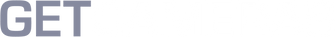Using (color) c-mount lens filters for your monochrome industrial camera

Learn how to create contrast, block external lighting, and improve object detection and measurement with (color) C-mount lens filters and a monochrome camera. Discover why monochrome cameras are preferred and how to apply lens filters without sacrificing image quality.
The use of (color) C-mount lens filters is to be able to create contrast between colored parts of an object with a monochrome camera to easily detect and measure the specific part of the object. Additionally (color) C-mount lens filters are used to block external-environmental lighting. Why use a monochrome camera and not a color? Because monochrome cameras are up to 3 times more light-sensitive and produce sharper images. (Color) C-mount lens filters can be applied to camera lenses without significant loss of light or image quality.
Color C-mount lens filters can enhance object detection and measurement by creating contrast between colored parts of an object and its surroundings. Using these lens filters with a monochrome camera makes it easier to detect and measure specific parts. In addition, colored lens filters can block external lighting that can interfere with your images.
Would you like to know if a lens filter is a great solution for your application? Read further or get in touch below.
Principle of using color lens filters
Discover how color lens filters work on the principle of contrast enhancement through subtractive color. Learn how these lens filters selectively filter out complementary colors, resulting in brighter shades of the desired color and darker shades of complementary colors.
Let’s consider an example of a red bottle cap with a red color lens filter. When a red color lens filter is applied, it does not brighten up the red cap. Instead, it selectively filters out complementary colors and colors close to the complementary colors. As a result, the shades of red remain bright, while the shades of complementary colors become significantly darker, thanks to the red color lens filter.
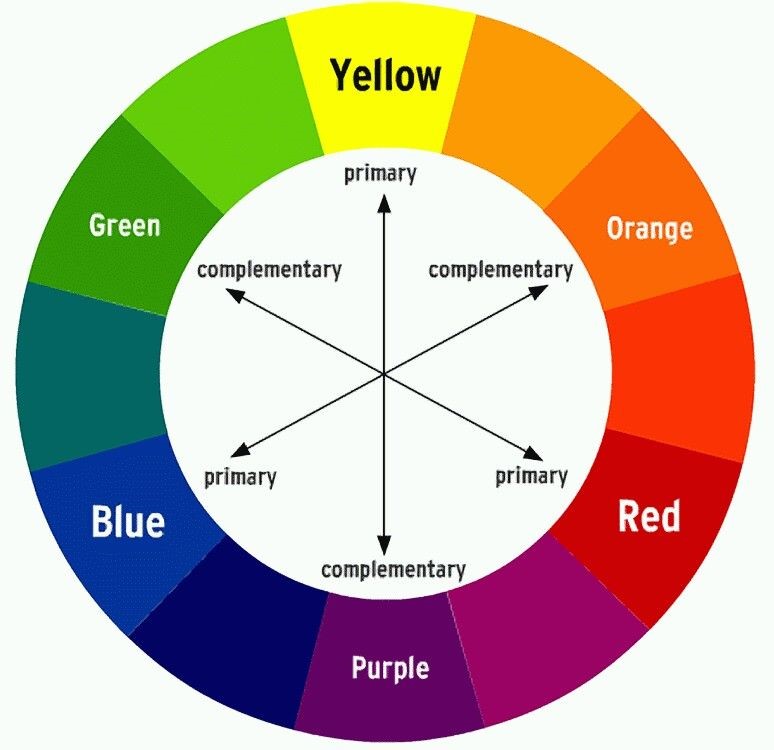
Using a red color filter for your monochrome camera
In Fig.A below, we can observe the result of using a red color lens filter on a monochrome camera. Our objective is to create sufficient contrast between red and blue caps against a green background, enabling us to reliably identify each cap.
While a color camera may provide decent contrast between the red and blue caps and the green background, our aim is to leverage the advantages of a monochrome camera, including increased contrast, resolution, and light sensitivity.
When using only a monochrome camera, we may encounter minimal contrast between the caps and the background, making accurate identification challenging. To overcome this, we can achieve our goal of enhancing contrast by incorporating a red color lens filter onto the C-mount lens.
Fig A.

Transmission graph of your color lens filter
Color lens filters feature transmission graphs indicating the percentage of light transmitted at different wavelengths. The red color lens filter, for example, has a useful range of 610-648nM, where transmission exceeds 80%. These graphs can be found on filter-specific pages, aiding in the selection of lens filters that match desired light transmission needs. Harness the power of transmission graphs for effective light management in your imaging endeavors.
Lens filters transmission graphs can be found on each lens color filter’s page, e.g. : RED Narrow bandpass filter, 630nM Peak wavelength.
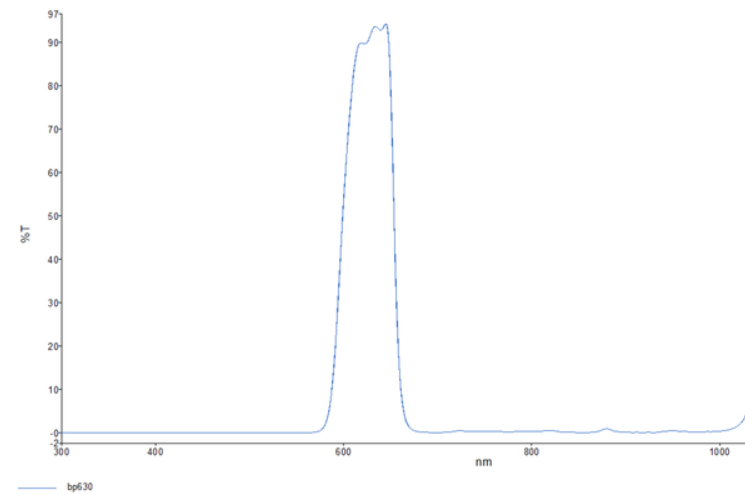
Light filter in your industrial camera: clear glass vs. NIR block
When it comes to light filters in industrial cameras, standard monochrome cameras typically have a clear glass filter that allows all wavelengths of light to pass through. This filter primarily serves to protect the image sensor of the camera.
On the other hand, industrial color cameras are equipped with NIR block filters. These filters specifically filter out wavelengths above 670nm, which include the near infrared (NIR) light range from 700 to 1000nm. This is particularly important for color cameras because the red, green, and blue pixels of a color camera are all sensitive to NIR light. Without filtering out NIR light, there would be reduced contrast between the red, green, and blue pixels.
In summary, monochrome cameras are compatible with both NIR and normal light, while industrial color cameras are designed to work exclusively with visible light. However, an industrial color camera can be equipped with a clear glass filter to enable its usage with NIR light. It is important to note that adding a clear glass filter may result in a reduction of image quality for the industrial camera.
Mounting a (color) lens filter on your C-mount industrial camera
Mounting a lens filter on a C-mount industrial camera is a straightforward process. The easiest method involves screwing the lens filter directly onto the lens thread of compatible industrial lenses. However, some industrial lenses may lack a filter thread, requiring the use of a specialized C-mount lens filter.
A C-mount filter is designed to be mounted into the c mount of the industrial camera, positioning it between the image sensor and the lens. It is important to note that this placement affects the back focal length of the industrial lens. To compensate for any influence caused by the light filter, it is recommended to use a 1mm extension ring between the lens and the C-mount industrial camera.