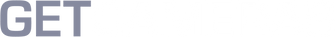Free camera test chart download
Receive your free PDF camera test chart. You can obtain the camera test chart and the checkerboard pattern chart directly by entering your email address in the form. Navigate to the "Lenses" section and locate the downloads under numbers 2 and 3.
How to calibrate a computer vision camera?

Estimating a camera's intrinsic and extrinsic parameters is the process of camera calibration. The internal features of the lens and camera, such as distortion, focal length, and optical center, are described by the intrinsic parameters. The camera's orientation and position in the world coordinate system are described by the extrinsic parameters. The main procedures for calibrating a computer vision camera are as follows, although they may vary depending on the computer vision software you're using:
- Download our free calibration target: by filling out the form above. We provide a checkerboard pattern and a camera test chart.
- Take pictures of the target, checking that the lighting is ideal and that the calibration pattern has enough contrast. Minimize shadows and glare as much as you can.
- Locate the calibration target features in the pictures: Computer vision algorithms that recognize the target's corners or other distinguishing features can be used to accomplish this automatically.
- Estimate the camera parameters: You can estimate the intrinsic and extrinsic parameters of the camera using optimization techniques like least-squares, given the 3D world coordinates and the corresponding 2D image coordinates.
- Assess the accuracy of the calibration: Using the estimated parameters, calculate the re-projection error, or the difference between the projected 3D points and the observed 2D feature points. The calibration is more accurate the lower the re-projection error.
Open CV and Zebra Aurora Vision are two frequently used tools and libraries for camera calibration. These offer functions to manage the underlying mathematics and carry out the calibration procedure.
The estimated parameters, once calibrated, can be applied to precise camera-robot coordination for applications such as robotic vision and augmented reality, as well as to rectify lens distortion and recover 3D information from 2D images.
What is a camera test chart?
Our top-notch camera calibration board is a specialized image created to assess different facets of the performance of your computer vision camera. You can evaluate variables like the following using the chart's assortment of patterns, lines, and color swatches such as:
Sharpness and Resolution: This chart aids in focusing your lens and identifies the highest degree of detail that your camera is capable of capturing.
Color Accuracy: You can prevent dull or erroneous colors in your photos by examining the color patches to find any problems with your camera's color reproduction. Please be aware that the calibration chart may print with slightly different colors depending on the printer settings.
White Balance: You can adjust your camera's white balance settings for accurate color rendition by using the neutral gray and color patches.
Use our checkerboard pattern chart to determine the distortion of your lens.
What is a checkerboard pattern chart?

You can also receive the GeT Cameras checkerboard pattern chart for free by using the form above. The checkerboard pattern is an ideal diagnostic tool for lens distortion. You can spot common distortions like barrel distortion, which causes straight lines to appear curved outward, and pincushion distortion, which bends them inward, by looking at how these straight lines render in the finished image.
By recognizing these distortions, you can choose the right lens and possibly use post-processing software to correct them for a more accurate representation of the image.
When it comes to distortion, not all lenses are made equal. When it comes to distortion, our C-mount lenses are substantially less than our M12-mount offerings. This benefit results from the larger glass elements found in C-mount lenses.
We have the best telecentric lenses when it comes to reducing distortion. They do this by using light rays that are parallel. Since these rays enter the lens at nearly the same angles, the bending that results in image warping in conventional lenses is greatly reduced. Even so, they're a significant improvement. Additionally, they are the only kind of lens that provides a constant magnification at the working distance.
Are you having trouble deciding which lens is best for your computer vision application? Please get in touch; our vision specialists are always happy to collaborate.
Download your free camera calibration chart
To begin, just complete the form above to obtain your complimentary camera calibration chart. You can print off this high-resolution file and use it whenever you need to make sure your camera is operating at its best by calibrating and testing it.
To satisfy your computer vision needs, we provide a large selection of machine vision cameras with both USB3.0 and GigE interface in addition to the free camera test chart. Our industrial camera portfolio includes high-speed image sensors up to 860 frames per second and high-resolution global shutter sensors up to 151 MP, as well as USB2, USB3, GigE, 2.5GigE, 5GigE, 10GigE, and CoaXPress camera technology.
Please contact our machine vision specialists if you need any help or if you have any questions.