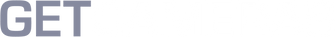Defining industrial camera parameters for applications with moving objects

Applications that have fast-moving objects or items, often need a higher framerate and shorter exposure time for the industrial camera. Shorter exposure times capture less light, meaning that these applications will require a light sensitive lens and camera image sensor. In this overview you will find the optimal settings you need to help in your machine vision application of high-speed objects/items. Please use this article as a guide.
Set the optimal exposure time of your industrial camera
Exposure time is the first setting to optimize. The maximum exposure time is 1/framerate. If you want to obtain 200fps, the maximum exposure time is 1/200= 5ms.
The less exposure time there is, the darker the image will be. Therefore, you want your exposure time as long as possible to increase the brightness. However, it’s limited by calculating maximum exposure as shown in the above equation. Another important limitation you need to be aware of is the maximum exposure time to avoid motion blur (to be explained later in this article). In some applications, motion blur is acceptable. These cases have a longer exposure time than the calculated value.
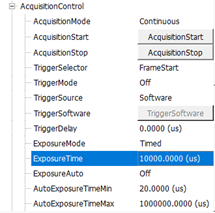
A brighter image by using gain
If you increase the analog gain setting, this will cause an increase in the brightness of the image. When the amplitude of the sensor output signal remains the same, increasing the gain steepens the response curve. This results in a brighter image. For every 6dB increases of the gain setting, the grey value of the image will double. For example, when the camera has a gain of 0dB, the image grey value is 126, and when the gain is increased to 6dB, the image grey value double to 252.
Increasing gain can be used to increase image brightness.
Note that increasing the analog gain will amplify the image noise.
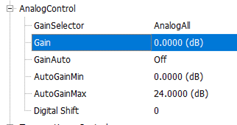
A brighter image by using digital shift
Most of our cameras support the Digital Shift feature to enhance the images’ brightness. The improvement occurs as a result of increasing every pixel’s brightness individually by ‘shifting’ the binary values to the left. Setting the digital shift value to n results in a logical left shift by n on all pixel values.
This procedure multiplies every pixel value by 2n resulting in a brighter image, but also increase the noise. If the resulting pixel value is greater than the maximum value possible for the current pixel format, it is set to the maximum value.
Change the value of the "DigitalShift" parameter to configure the digital shift factor.
Keep in mind that this feature is not supported by every machine vision camera model. Not every model supports this feature. If your camera does not support this feature, a similar result can be achieved by changing the gain value. Be aware that the digital shift increases the level of noise.
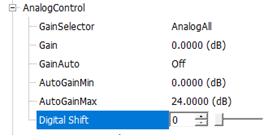
Increasing light sensitivity by using Binning
A variety of our machine vision cameras have the option to use the binning feature. By using binning, the value of 4 pixels will be combined. This results in 4 times more light sensitive images. Be aware that the camera resolution divides by 4 as well.
You can read more in this article about camera binning.
High light sensitivity with a bigger pixel size
The pixel size of the camera has a vast influence on the light sensitivity. Bigger pixel sizes will catch more light than smaller ones. Using an image sensor with a 6.9µ pixel size instead of a 3.45µ pixel size will result in 4x more light (3.45*3.45=11.90µm², 6.9*6.9=47.61µm²). When comparing sensors from different manufacturers or even from the same manufacturer, the newer the image sensor, the more light sensitive the pixel is for the same pixel size.
High light sensitivity with a monochrome camera
Monochrome cameras are up to 3x more light sensitive than colored cameras. This is because a Bayer filter is used which creates the colored image. This Bayer filter blocks most of the light from reaching the sensors pixels. Because of this, only the light of the specific filter color will reach the sensor pixel.
Monochrome cameras also generate a sharper images, as there is no image processing like there are in colored cameras.
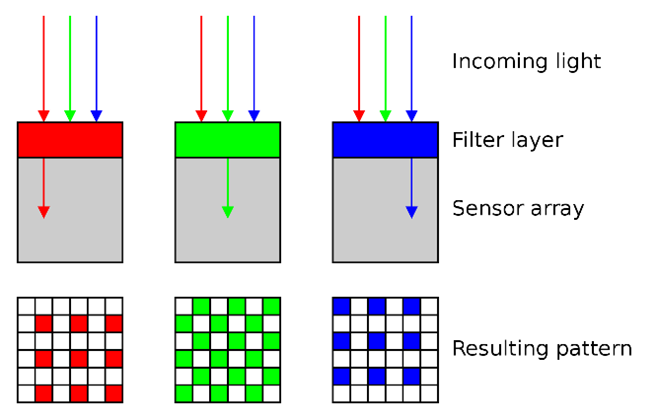
Source: Bayer pattern on sensor profile - Bayer filter - Wikipedia
High light sensitivity with a low F-number
The F-number of a lens determines the amount of light which is let through. Most lenses have a manual iris in which you can change the F-number of the lens. For the maximum amount of light that will pass through, a lens with a low F-number offers a good solution, such as F1.4. An F1.4 lens, like our 25MM - F1.4 C-mount lens will capture 2x as much light as F2.0, but will also decrease the depth of field in your image.
Machine vision lighting
If your machine vision camera set-up is still not light sensitive enough, adding extra lighting can be the solution. As GeT Cameras we have a big product portfolio of different machine vision lights. If you have questions about lighting or need help choosing the right light for your application, please contact us below. We are happy to help you select the right set-up.