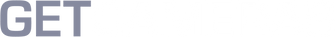Powering your industrial GigE camera by PoE (Power over Ethernet)

In this article, we will discuss four effective methods for powering a GigE camera: Utilizing a PoE Switch, employing a PoE Injector, utilizing a GigE Power adapter, or connecting to an external power source.
When it comes to the power specifications of the MER2 series, the GigE camera can be powered through PoE, following the IEEE802.3af standard. Alternatively, it can be supplied with a voltage range of 12VDC-10% to 24VDC+10% via the GigE camera’s 8-pin Hirose connector.
For the MER series, the power specifications are similar. It supports PoE according to the IEEE802.3af standard. Alternatively, it can be powered with a voltage of 12VDC-10% through the GigE camera’s 8-pin Hirose connector.
Do you first need help selecting the right GigE camera with PoE? Get in touch with us below.
Using a PoE switch to power your industrial GigE PoE camera
A PoE switch serves as a reliable method for transmitting both power and data through a CAT6 network cable. If you have a GigE industrial camera with PoE capability for your machine vision application, you can eliminate the need for an additional external power supply. It is worth noting that the maximum length of a CAT6 network cable is 100 meters, primarily due to data limitations rather than power constraints.
To illustrate the process, we provide an example demonstrating the seamless transition of data and power between a GigE industrial camera with PoE and a computer using a PoE switch. By following these steps, you can optimize your setup and ensure smooth power and data connectivity.
The example below shows how to transmit data and power between a GigE industrial camera with PoE and a computer using a PoE switch.
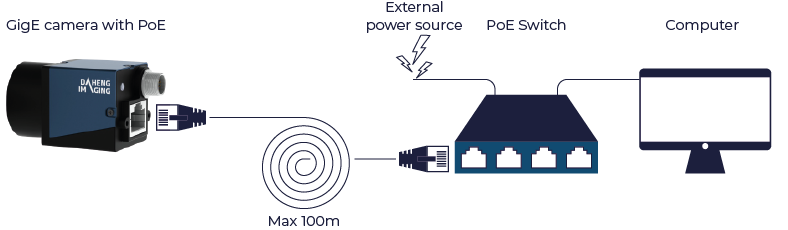
Using a GigE PoE injector to power your industrial GigE camera
If you are looking to utilize PoE without a PoE switch, there are two effective options available for integrating a GigE camera with PoE into your machine vision application.
The first option is using a ‘GigE PoE injector ’. This injector is equipped with a “Data In” port and a “Data + Power out” port. When added to your GigE Camera setup, the injector ensures that power is combined with the transmitted data via a CAT6 network cable. It is worth noting that the injector does not impact the cable length and serves the purpose of enhancing the data transmission with power.
The example below shows how to transmit data and power between a GigE camera with PoE and a computer or ethernet switch without PoE by adding a GigE PoE injector.

Using a GigE PoE adapter to power your industrial GigE camera
The second option is to incorporate a ‘GigE PoE adapter ’. By integrating a PoE adapter into your computer, you can directly connect the CAT6 network cable to the computer and power your GigE camera over Ethernet.
The example below shows how to power a GigE camera with PoE and a computer by adding a GigE PoE adapter.
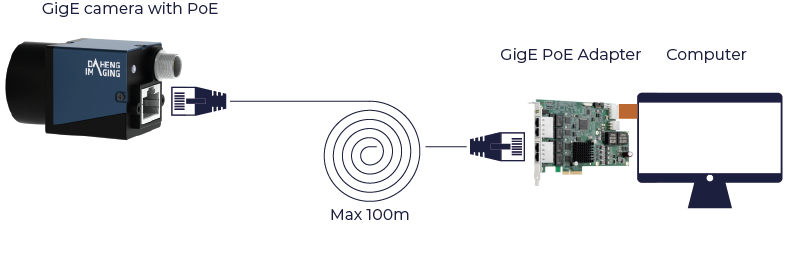
Using the I/O port to power your industrial GigE camera instead of via PoE
To power your camera using the I/O port, follow the steps outlined below. Simply connect the GigE camera’s I/O port to an external power source. It is important to note that the CAT6 Ethernet network cable is solely utilized for data communication, facilitating tasks such as transmitting images and configuring camera parameters.
For the Mercury 1 series (MER), you can power the GigE camera using a 12V power supply connected to the I/O connector. As for the Mercury 2 series (MER2), you have the option to power it with either 12V or 24V by connecting the appropriate power supply to the I/O connector.
By utilizing the I/O port for power supply, you can effectively operate your GigE camera and leverage its capabilities for your specific application requirements.
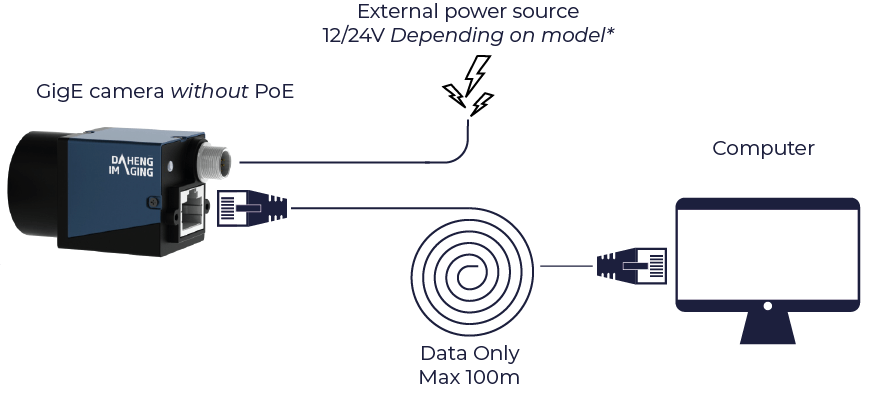
Recommended options for network switches to use with your GigE camera
We offer two different network switches. Both switches offer unmanaged functionality and feature a robust 1gb connection. They are built to withstand continuous operation, making them suitable for 24/7 usage. Additionally, the switches are similar in size, ensuring convenient installation and placement.
Consumer Grade Switch: SWITCH 4X POE
This switch can be wall-mounted or used on a table, providing flexibility in terms of placement. It has an operation temperature range of 0-40 degrees Celsius, making it suitable for office environments. The switch comes with an external power supply for easy setup.
Industrial Grade Switch: INDUSTRIAL SWITCH 4X POE
This switch is designed with a DIN rail mount, the industrial-grade switch is less susceptible to electrical noise interference. It is built to withstand challenging temperatures ranging from -40 to 75 degrees Celsius, ensuring reliable performance in demanding environments. Please note that the power supply for this switch is sold separately.
If you have any questions do not hesitate to contact support at cs@get-cameras.com.