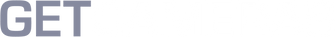USB3 vision camera protocol | Top 5 reasons to choose a machine vision USB3 camera

Industrial USB3 vision cameras can use the USB3 Vision standard imaging interface. This standard has already been embraced by most camera manufacturers, and the selection of compatible accessories is expanding swiftly. The fact that all modern PCs, laptops, and smartphones come equipped with a USB 3.0 interface is a major benefit of the interface. USB 3.0 is also taking the place of outdated interfaces like FireWire, Camera Link, and USB 2.0 in the field of vision technology. We offer a variety of USB3 vision cameras, all available on our website.
Would you like to know which USB3 camera suits your application best?
Get in touch!
Bandwidth of the USB3 vision camera interface
The popular plug-and-play Universal Serial Bus specification was followed by the USB 3.0 interface, also referred to as Super-Speed USB, which improved upon USB 2.0's strengths while eliminating its drawbacks. 350–450 MB/s is the operational bandwidth that USB 3.0 can provide for large-scale data transfers, depending on the host controller. Comparatively speaking, this is four times higher than GigE machine vision cameras and roughly ten times higher than USB 2.0 cameras.
Official protocol of an industrial USB3 industrial camera
USB 3.0 uses the Unicast Dual-Simplex data interface, which allows for bidirectional data transfer, and a total of nine wires in the USB 3.0 plug and cable. While USB 3.0, FireWire, and GigE all support bidirectional data transfer, USB 2.0 still uses a unidirectional transfer model, which is a significant improvement. Next, in an allochronic manner, a host-directed procedure explicitly sends route packets and notifications. Through this process, the cameras can notify the host controller when they're ready to send data. In comparison with the polling mechanism found in USB 2.0 modules, this mechanism lowers CPU load and system overheat. Similarly, this instantly makes USB 3.0 resemble Firewire.
USB3 vision camera standard
Prominent producers of USB 3.0 software and peripherals collaborated to create the USB 3 Vision Standard and introduce the interface to the market. All of the users will greatly benefit from the new standard. Additionally, hardware and software can be switched out, offering more flexibility and modification options. Additionally, it is certain that all features work and that picture transmission is steady. The publication and interface are the responsibility of the Automated Imaging Association.
Do you want to know if your application would be a good fit for a USB3 camera? Submit a message below or continue reading.
Top 5 arguments for choosing an USB3 vision camera interface
- The stability of the USB3 Vision System: Potential failures during data transmissions are prevented by a global standard for the specifications for cables and accessories.
- Low CPU: When taking pictures, a very small CPU load is needed because of Zero Copy.
- Minimal latency and jitter times: The duplex communication options allow the host to act whenever it wants without being delayed.
- The bandwidth available now will not be sufficient to meet the demands of the future, particularly those related to vision systems. Older interfaces are unable to handle higher resolutions, framerates, and alternative image formats, which are becoming more bandwidth-intensive.
- Older interfaces, like FireWire, are getting close to the "end of life" phase of their product life cycles. History demonstrates that technologically based hardware is nearing its end and becoming harder to find. This is presently occurring with the FireWire interface, as mentioned earlier.
Installation of the USB 3.0 camera system
A few factors need to be taken into account prior to configuring a system that is USB 3.0 camera compatible:
- Which cords are necessary? What length of cable? Are passive or active USB 3.0 cable(s) needed?
- In a single system, how many industrial USB 3.0 vision cameras are used?
- What hardware specifications does the PC need to meet? Exist any particular parts that require updating or installation?
When the USB3 vision standard first came out. Users had trouble completing a stable setup, mostly due to accessory issues. These difficulties are now resolved, and USB3 is a reliable and simple interface.
Stabilization of USB3 camera setup
The minimum performance requirement is stated for all USB3 Vision Standard accessories. It's critical to carefully choose each component, including the camera, in order to maximize stability and cement the full power of the new technology. USB3 accessories, including cards, cables, and other parts, are widely available and reasonably priced in the consumer electronics market. Some users will be enticed to use these components in their machine vision applications due to their lower cost. According to the USB3 Vision Standard, these accessories are typically not certified, and it is highly unlikely that they will be able to meet the rigorous specifications of an industrial application. frequently leading to lost mage points or a systemic collapse. Often, this will be attributed to a malfunctioning camera, even though the issue was actually caused by poorly chosen accessories. Since every accessory in our online store is USB3 Vision certified, we suggest using them.
Selection of USB3 camera accessories
When setting up an image processing system based on a USB 3.0 camera, the way that the various components interact is crucial and needs to be taken into account. Because of this, Daheng Imaging, for instance, has tested every accessory part in tandem with their camera models and only sells them after they pass these tests. Any restrictions that emerge from the way the accessories and camera interact will be noted, and these parts won't be sold with the camera unless those restrictions are made very clear. The main benefit of this is that when utilizing standardized accessories in their systems, users can count on stability and dependability.
As mentioned in the previous section, careful selection of components is necessary for a USB 3.0 image processing system because of the critical interactions amongst them. The parts listed below are those that require extra care.
USB3 Vision cables
Different from standards like GigE Vision or CameraLink, USB3 Vision specifies cable connections and the essential requirements for cables that are compatible. The maximum cable length is established by calculating the ratio of the high-frequency characteristics and the relationship between the maximum cable length and the copper wire thickness prior to the USB 3.0 voltage drop.
Depending on the use or application, USB3 camera cables must meet a variety of technical requirements. On the side of the camera, a screw-down USB 3.0 Micro B plug is used; on the PC or hub side, a USB 3.0 Standard A plug is used. Given the similarities between the USB 2.0 jack and the USB 3.0 Standard A plug, specific symbols or a blue tag are used to indicate the presence of USB 3.0 functionality on the plug or jack.
USB3 Vision cable length
It is crucial that the cable's compatibility with USB3 Vision has been thoroughly inspected, regardless of its length. The maximum length for passive cables is 4.5 meters, while the maximum length for active and hybrid cables is 20 meters. However, the latter two types of cables are significantly more costly and are not compatible with GeT cameras. Applications that require a lengthy cable ought to consider GigE cameras. These might be more reasonably priced in that particular situation. Daheng Imaging offers a large selection of cables under accessories and certifies and tests its products.
Host Adapter
The different type of motherboard chipset and USB 3.0 chipset that are used dictate how much USB 3.0 bandwidth is available. There is always the option to use USB 3.0 to connect your cameras to motherboards. PCI Express cards can be installed in cases where integrated USB 3.0 connections are not available. GeT Cameras advises using USB3 PCI express adapters, which are available on our website under accessories, to utilize the most bandwidth possible.
Chipset and Motherboard
The USB 3.0 host controller is the reason why motherboards with chipsets from the original Intel 7, Intel 8, or Intel 9 series come with built-in support for USB 3.0. It is advised to use chipsets from the aforementioned series to set up a reliable USB 3.0 system.
USB3 Hubs
Several USB 3.0 cameras are connected to a host computer via hubs. Another name for this is a star network. It should be noted that in this configuration, the hub can only use the bandwidth of a USB 3.0 upstream port. Additionally, each downstream port on the hub can only transfer a certain amount of bandwidth. For instance, if four USB 3 cameras are connected to a single USB 3 hub, the remaining bandwidth for each camera is (400/4) 100 mb/s.
Top 10 design rules for the implementation of a USB3 vision camera
The following factors need to be taken into account in order to ensure a seamless transition to the USB3 interface:
- Utilize the host controllers that GeT Cameras provides. The product listings contain details on hub and cable limitations, as well as bandwidth.
- Use only USB 3.0 accessories that have been approved. Poor-quality accessories may result in issues with your transition and even your visual system.
- Whenever possible, use the most recent host controller drivers that have been validated by the camera's manufacturer.
- Avoid using hubs when they are definitely not necessary.
- Avoid the use of USB3 Vision cables that are active.
- Cut the cable as short as possible (a maximum of 4,5 meters is the maximum cable distance).
- It's best not to twist or kink the cable excessively as this may cause your transmission to lose efficiency. When twisting or moving a cable, make sure you use the appropriate kind, designed for robotics or cable drag chains.
- It's also important to consider the combined bandwidth of all connected cameras. The combined bandwidth of all cameras is unable to exceed the host controller's maximum bandwidth. Use additional host controllers if the bandwidth is exceeded.
- Address any electromagnetic compatibility (EMC) issues that may be causing disruptions in your environment or system configuration.
- Manage or keep an eye on your computer's CPU load.
USB3 design rules for a USB3 camera system
When installing a USB3 camera system, bear in mind the following design guidelines.
Excessively high CPU load on the computer
Another risk associated with using a lot of USB 3.0 cameras on a single system is overtaxing the computer's CPU. The visual system may be affected by this. As a result, should the CPU load be continuously observed.
High speed and high resolution cameras bandwidth consumption
Make sure the motherboard, host controller, and/or hub support the maximum USB3 bandwidth if you're using a USB 3.0 camera with a high frame rate and/or resolution that uses all of the available USB 3.0 bandwidth.
EMC related interruptions
EMC has the ability to interfere with any electronic configuration, including USB3. Typically, this is brought on by disruptive signals near the camera system—erroneously grounding the camera—and termination signals, which can result in EMC-related issues.
USB3 cable issues
Low-quality USB 3.0 cables may result in error messages like lost or incomplete images, or the connection between the host and camera may completely break. The user may conclude from this that the USB 3 system is unreliable or unstable. The longer the cable, the greater the risks. Selecting a cable that is as short as possible is crucial for this reason.
Vision system with multiple USB3 vision cameras
A USB 3.0 multi-camera system can be configured using either a point-to-point network or a star network.
Star network
The cameras are connected to a hub when utilizing a star network. The hubs are linked to the host controller of the PC. Remember that you shouldn't use more bandwidth than the host controller can handle.
This is because each individual camera from a separate port uses up a portion of the host's single bandwidth when it is connected to the hub. This application's total bandwidth is also reliant on the resolution and/or speed of each individual camera. It is not recommended to use passive cables longer than 4.5 meters in this configuration, as this puts the entire system at risk of disruptions.
Point-to-point network
A host controller is directly connected to every camera via a point-to-point network. It should be remembered that each individual camera has a specific bandwidth requirement, and that the host controller, motherboard, or PC cannot have its bandwidth exceeded. This depends on the camera's speed and/or resolution. In this configuration, it is not advised to use a passive cable longer than 4.5 meters since the system as a whole will become more susceptible to disruptions.