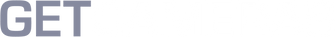Machine vision camera interface: Which one to select? (USB3 / GigE / 5GigE / 10GigE Vision)

MACHINE VISION CAMERA INTERFACE
For us to help you choose the best interface for your machine vision application, this article will go deeper into the advantages and disadvantages of the different types of machine vision camera interface we offer. The article will primarily concentrate on these five industrial machine vision interfaces. It should be noted that GeT cameras only provides USB2.0, USB3.0, GigE, 5GigE, and 10GigE machine vision cameras. To complete the overview of industrial machine vision camera interfaces, we have included additional interfaces in the table below.
|
|
USB2 |
USB3 |
FireWire |
GigE |
CameraLink |
Coaxpress |
5GigE |
10GigE |
|
Bandwidth |
40 |
400 |
80 |
100 |
Base = 250 |
1 lane = 750 |
500 |
1000 |
|
5MP camera |
8fps |
80fps |
16fps |
25fps |
150fps |
600fps |
100fps |
200fps |
|
Cable length |
5m |
4.6m |
10m |
100m |
7m |
100m |
100m |
100m |
|
Power + data |
Yes |
Yes |
Yes |
Only if PoE |
PoCL |
Yes |
Only if PoE |
Only if PoE |
|
Frame-grabber |
No |
No |
Yes |
No |
Yes |
Yes |
No |
Yes |
|
Cable costs |
Low |
Low |
Medium |
Low |
High |
Low |
Low |
Low |
|
Camera costs |
Very low |
Low |
Low |
Low |
High |
High |
Medium |
High |
|
CPU usage |
Medium |
Low |
Low |
Medium |
Low |
Low |
Medium |
Medium |
|
Customer |
Declining |
Good |
End of Life |
Good |
Declining |
Growing |
Growing |
Growing |
|
Multiple |
Fair |
Excellent |
Excellent |
Good |
Fair |
Excellent |
Excellent |
Excellent |
Reach out for support in choosing the correct interface
The bandwidth of a machine vision camera interface
We'll start off by talking about a machine vision camera interface's bandwidth. Bandwidth is a metric that indicates how much information can flow between computers in a specific time period. This is caused by how much image data can be sent from the machine vision camera to the host controller. Because bandwidth is expressed in megabytes per second, a USB2.0 machine vision camera can transmit 40 megabytes of image data per second.
This implies that an image data transmission rate of 400 megabytes per second can be achieved by a USB3.0 machine vision camera interface when it is fully utilized, which is approximately ten times faster than a USB2.0 machine vision camera interface. Large bandwidth usage, or the sending of large amounts of data, also increases the processing time of the computer. The computer takes longer to reconstruct an image as a result. On the other hand, a high bandwidth speeds up data transfer, enabling the host controller to begin computing and reconstructing images sooner. Applications involving machine vision frequently call for this.
Performance factor for machine vision camera interface bandwidth
There are a few factors that affect the final data throughput and reduce the number of images per second. One of them is the maximum bandwidth of your machine vision camera interface. Your data throughput may be hampered by latency, jitter, and packet loss. Poor cable quality may also result in less bandwidth being available. We recommend reading our guides on GigE or USB3.0 machine vision cameras, as we address these topics in detail.
The machine vision application and your system's limitations will determine how much bandwidth you require. Generally speaking, each picture taken with a 2 Megapixel camera is 2 Megabytes in size. The necessary bandwidth is 2x10=20 megabytes per second if your requirement calls for 10 images per second. Any interface for a machine vision camera can handle this bandwidth. But, if 100 images per second are required, you will only need cameralink, coaxpress, USB3.0, 5GigE, and 10GigE machine vision camera interfaces, and 2x100=200 megabytes per second of bandwidth.
The maximum cable length for a machine vision camera interface
The machine vision camera interface's maximum cable length is the second topic of discussion. These maximum cable lengths show you which length of cable allows you to continue using the most bandwidth possible. For instance, USB3.0 cables are available with a maximum length of 25 meters, however, this is longer than the 4.6 meters of machine vision USB3.0 cables, which will result in a loss of bandwidth. The type of cabling you choose will depend on how much flexibility you want and how much bandwidth to transfer. Standard cabling costs are as follows:
- 0 cable for machine vision camera cost between 4 and 6 dollars
- 0 cable for machine vision camera cost between 16 and 20 dollars
- GigE, 5GigE, 10GigE cable for machine vision camera cost between 8 and 10 dollars
A highflex cable is needed if the machine vision camera is installed on a moving platform. For many years, this highflex cable can bend several times per second, every day. The least expensive machine vision highflex cables are GigE Highflex cables. They begin at 50 dollars.
Do I need a frame grabber for USB2.0, USB3.0 and GigE machine vision cameras?
Cameras that don't require a frame grabber are USB2.0, USB3.0, GigE, and 5GigE. A frame grabber is only required for machine vision interfaces such as 10GigE, camera Link, Firewire B, and Coaxpress. However, it should be noted that the term "frame grabber" is ambiguous and open to interpretation. We offer an interface card to increase a computer's USB3.0 or GigE interface port count if it doesn't have enough of them. Another name for this interface card is a frame grabber. We test all of the interface cards and frame grabbers we sell to ensure they can operate at maximum bandwidth using our machine vision cameras.
The average price of a machine vision camera
Of the five machine vision camera interface types that we offer, USB2.0 is the least expensive and 10GigE is the most expensive. Compared to camera Link and Coaxpress cameras, all five are still less expensive. The least expensive models, offered under the competitive pricing model, are all under $100. To put this in context, a basic coaxpress camera costs about $1000, and a machine vision frame grabber for coaxpress costs about $500. When these two costs are added together, the total is $1500. resulting in a ten-fold increase in cost over USB3.0 machine vision camera interface. Therefore, we think we can cover the majority of common machine vision applications with the USB2, USB 3.0, GigE, and 5GigE interface.
The CPU load of a machine vision camera
Every machine vision camera interface transfers images from the interface to the processor's memory using CPU power. CPU load is the term used to describe the necessary amount of CPU power. While USB2.0 and GigE have "medium" CPU loads on the host controller, USB3.0 has a "low" CPU load. Because USB3.0 uses a completely different protocol than USB2.0 and GigE, which requires fewer resources, it has a lower CPU load.
A Unicast Dual-Simplex data interface is used by USB3.0, GigE, 5GigE, and 10GigE machine vision camera interfaces; this interface permits bidirectional data transfer. It functions in the scenario where route packets and notifications are explicitly sent in an allochronic manner by a host-directed procedure. As a result, when the machine vision camera is prepared to transmit data, it can notify the host controller. Comparing this newer mechanism to USB2.0's polling mechanism, less CPU and system load is generated. To be clear, the USB2.0 machine vision camera interface uses one-way data transfer, which causes the CPU to work harder and stack more data (image packets) on the interface card.
In addition, 5GigE machine vision camera requires more CPU power too. Through the 1000 Mbps Ethernet interface, the 5GigE camera transmits lossless compressed images to the computer. The images must be decompressed, adding to the CPU load on the computer.
In summary, GigE and 10GigE have slightly higher CPU usage than USB3.0, while USB3.0 has by far the lowest CPU usage. USB2.0 and 5GigE use the most CPU power.
Product life cycle management of machine vision camera interfaces
We have also created a graph to give you a better overview of the product life cycle than what is shown in the above table. It displays the phase in which each machine vision interface is currently in the product life cycle.
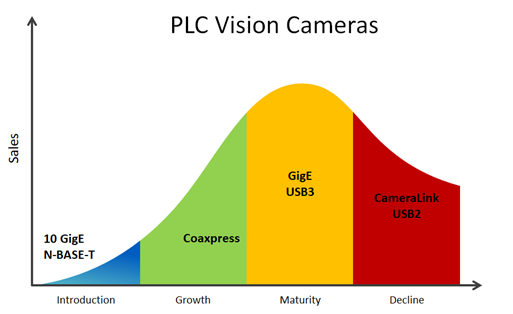
Introduction stage
The 10 GigE and N-BASE-T (5GigE) products are the first two machine vision interfaces that are currently in the introduction (and development) stage. Using the same commercial Cat6e ethernet cables used with regular GigE cameras, both machine vision cameras are suitable for high-speed imaging. A 10GigE networkcard is needed for 10 GigE Vision, which offers about ten times the bandwidth of a typical GigE Vision camera. Based on lossless image compression, N-BASE-T uses standard Cat6e Ethernet cables up to 100 meters in length to achieve bandwidth comparable to USB3.0. It is a very quick and affordable solution because it also makes use of a computer's standard Ethernet port. These interfaces appear to have a bright future, particularly for N-BASE-T.
Growth stage
Coaxpress is one of the interfaces mentioned in the growth phase. Given that it is appropriate for high-speed imaging, this interface resembles 10 GigE and N-BASE-T. The requirement for a framegrabber and the relatively high cost of both the framegrabber and the Coaxpress camera are the interface's drawbacks.
Maturity stage
GigE and USB3.0 are the two machine vision interfaces that GeT cameras sell during the maturity phase. The Automated Imaging Association founded both the GigE Vision standard in 2006 and the USB3.0 Vision standard in 2011. We think that both of these machine vision interfaces have reached the pinnacle of development, and that demand is currently at an all-time high. We anticipate that USB3.0 will continue to mature for even longer, and GigE for at least another five years.
Decline stage
The final two machine vision interfaces, camera Link and USB2.0, are nearing the end of their useful lives. Better alternatives (such as USB3.0 in place of USB2.0 and Coaxpress in place of cameralink) are the reason for the current and future decline in demand. Due to its extremely constrained bandwidth and weak protocol, USB2.0 is only appropriate for a narrow variety of uses. However, in terms of cost, USB2.0 is the best option when the machine vision application has very little requirements. Although camera Link has a good bandwidth, in terms of cost it is more expensive than Coaxpress, USB3.0, and in the future, 10GigE and N-BASE-T. In addition to being costly, camera link machine vision cameras also come with expensive cables.
Using multiple machine vision cameras
Keep an eye on your bandwidth usage when installing multiple machine vision cameras on a single host controller. It usually takes an interface card with multiple inputs to use this kind of setup. Only USB2.0, USB3.0, and GigE multiple machine vision camera setups will be covered.
Multiple USB 3.0 machine vision cameras
This machine vision interface is highly compatible with multiple machine vision camera systems, starting with USB3.0. With USB3.0, you can use a point-to-point or star network. A single USB 3.0 hub is connected to several machine vision cameras when utilizing a star network. The attached USB 3.0 machine vision cameras will share the USB3.0 bandwidth. This is due to the fact that every single USB 3.0 machine vision camera uses up the host's one bandwidth when it is connected to the USB3.0 hub.
In the second scenario, where you link every USB3.0 machine vision camera straight to the USB3.0 host controller, you create a USB3.0 point-to-point network. Four USB3.0 machine vision cameras can be connected to a single USB3.0 interface card. Now, every USB3.0 machine vision camera is able to utilize the entire bandwidth.
Multiple GigE machine vision cameras
For a multiple machine vision camera system, GigE, 5GigE, and 10GigE machine vision cameras are also a good choice. It is perfect for sports & motion analysis and conveyor belt monitoring due to its high flexibility and low cost of cabling. It works on the same principle as USB3.0 cameras. An interface card with numerous GigE inputs can be used to create a point-to-point network, or you can use an Ethernet switch to create a star network.
Multiple USB2.0 machine vision cameras
The USB2.0 interface, which is our final option, is not the best for configurations with multiple machine vision cameras. It will perform the worst out of the three, but this does not mean you cannot connect and use multiple USB2.0 machine vision cameras. Once more, USB3.0 and both point-to-point and star networks are supported.
How to select the suitable machine vision camera interface?
- Out of the three options, the USB2.0 machine vision camera interface is the most affordable and user-friendly. However, cable length and bandwidth are constrained. Applications requiring a maximum of 1.3MP and 30 frames per second or an application of 5MP at 7 frames per second with a maximum cable length of 5 meters will be best suited for USB2.0 machine vision cameras.
- One of the quickest interfaces we support is the USB 3.0 machine vision camera interface, which also requires the least amount of computer processing power. It is therefore perfect for high-speed and high-resolution imaging, but the maximum length of the cable is 4.5 meters.
- Machine vision applications frequently use GigE Vision camera interfaces, which call for longer cable lengths (between 5 and 100 meters). Bandwidth is average (between USB2.0 and USB3.0). For the majority of machine vision applications, this makes it perfect. The GigE interface allows for the use of low-resolution vision cameras with high framerates as well as 20MP vision cameras with low framerates.
- A new machine vision interface called 5GigE Vision has performance comparable to USB3.0. The use of inexpensive Cat6e network cables and long cable lengths (up to 100m) are advantages over USB3.0. Nevertheless, compared to USB3.0, this machine vision camera interface consumes more CPU power.
- Because of its extremely high bandwidth, the 10GigE Vision camera interface is perfect for cameras with very high resolutions and high frame rates. Long cable lengths are achievable, and the cables are reasonably priced. There is a 10GigE frame grabber needed for this machine vision camera interface. Compared to GigE, 5GigE, and USB3.0, the total cost of this machine vision camera interface is greater.