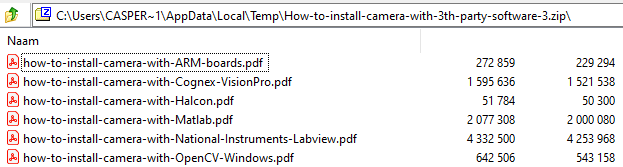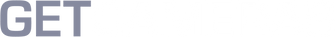Installing your USB3 / GigE industrial camera when using 3rd party software like Halcon, Labview, Cognex, Matlab and OpenCV

If you are looking to install a USB3/GigE industrial camera with 3rd party machine vision software like Halcon, Labview, Cognex, or OpenCV, then you’ve come to the right place. At GeT Cameras, we offer detailed manuals to guide you through the installation and operation of our industrial cameras with these software packages. The manuals can be used for 3rd party machine vision software like MvTec Halcon, NI Labview, Cognex Vision Pro, Matlab, OpenCV, and Arm Boards software.
Here are the steps you need to follow:
Step 1: Request download access
To get started, go to the download page on our website.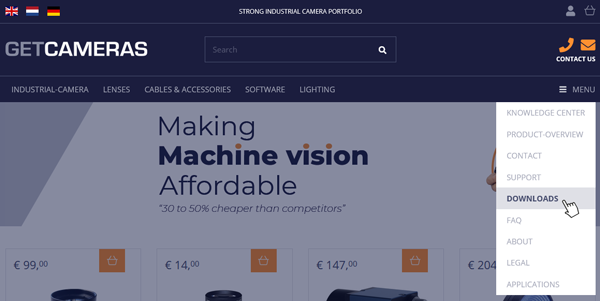
We will ask for your email address, and once you enter it, you will receive access to our download page.
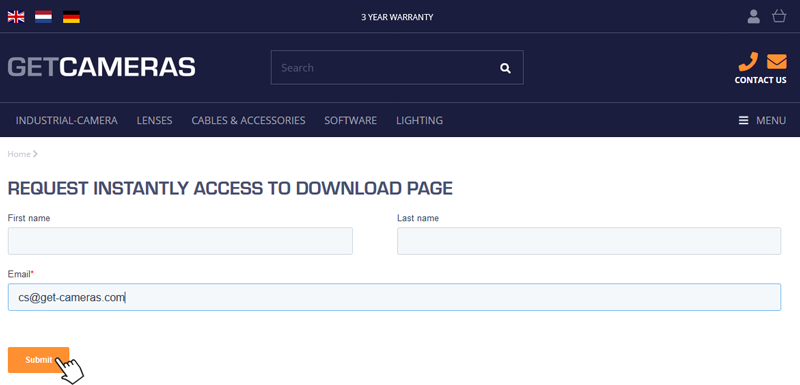
Step 2: Download the 3rd party software zip file
On the download page, click on the 12th link to download a zip file that contains all the manuals you need to install and operate our USB3/GigE cameras with 3rd party software options. You can save this file on your computer or unpack the folder to access the manuals. 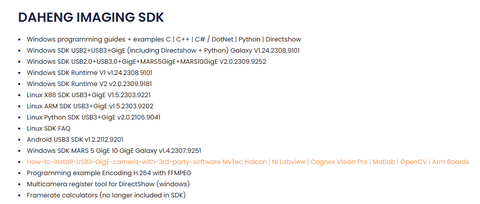
You can save this file on your computer or unpack the folder to access the manuals.
By following these steps, you’ll be able to easily install and operate our USB3/GigE industrial cameras with 3rd party machine vision software. If you have any questions or need additional assistance, do not hesitate to contact us. We are happy to help.