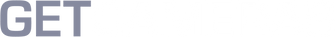Menu
Overview of our Computer Vision Camera Products:

USB3-Camera

GigE-Camera
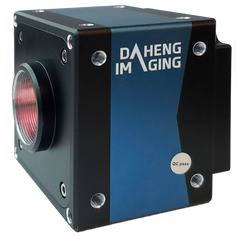
5GigE/10GigE-Camera

Boardlevel-Camera

Right-angled-camera

C-mount lens

F-mount / M42 lens

M12 lens

Telecentric lens

Lens adapters

Lighting

Cables & Accessories

EOL Products
Components for a computer vision camera system
Computer vision, also known as machine vision is defined as the ability of a computer to see, analyze images and make decisions based on the information. Computer vision is often called machine vision in industrial environments such as automated inspection, quality control and production processes. Computer vision allows computers to automatically process and interpret information from images or videos. This can include tasks such as object recognition, image classification and more.
For a computer to see and interpret information, a combination of computer vision camera hardware and image processing software should be used. The following components build the foundation of a computer vision system:
- Vision camera
- Vision lens
- Vision cable
In addition, the following computer vision components are often used in image processing:
- Vision lighting
- Vision lens filters
- Vision camera enclosure
With these hardware components, your own computer vision camera application can be created. The specific components you choose will depend on your project's unique requirements, including performance, accuracy, environmental conditions and budget.
5 steps for selecting computer vision products
In only 5 steps, we help you to decide about the computer vision products you need for creating your vision system. In need of support? Just simply share more details about your computer vision project via this link and one of our engineers will contact you.
Step 1: Computer vision camera selection
To select the right computer vision camera for your vision system, calculations are done to determine the required specifications for the application.
Camera interface
Firstly, the interface of the camera should be determined. We offer a large portfolio with a variety of computer vision cameras that includes both USB3 and GigE interfaces. An USB3 camera has a bandwidth that is four times as high as the bandwidth of a GigE camera. Both USB3 cameras and GigE cameras with PoE (Power over Ethernet) only need 1 cable for data transmission and power. GigE cameras without PoE require an I/O cable to power the camera. Recent additions to our portfolio include a range of 2.5GigE cameras, 5GigE cameras and 10GigE cameras that offer both a high resolution and a high framerate, while benefiting from the Gigabit Ethernet interface.
Monochrome or color camera?
Secondly, the choice for a monochrome or color computer vision camera needs to be determined. Monochrome cameras show black & white images and are 3x more light sensitive than color cameras. Monochrome is recommended unless you specifically need to see color.
Camera resolution
Thirdly, the required computer vision camera resolution is calculated. The system resolution is determined by the number of pixels dedicated to the smallest object that you want to see. For a sharp image 3 pixels per mm is recommended, however some cases a lower system resolution is acceptable. For example, you have a computer vision application that requires the system to count marbles, of which the smallest marble has a diameter of 10mm and the FOV is 2000mmx1500mm.
To detect the marble through computer vision, 2 pixels per mm of the smallest object is dedicated. The system resolution is calculated using the smallest object which in this case is 10mmx10mm and the dedicated pixels using the following formular: 10mm/2pixels=5mm. To calculate the resolution required from the camera we use the following calculation: (hfov/system res)x(vfov/system res)= Pixels required therefor (2000/5) x (1500/5) = 400x300 pixels required. You will need a camera with at a minimum resolution of 0.12MP.
Rolling shutter or global shutter camera?
In addition, a choice of either a global shutter or a rolling shutter should be made. Is there any movement in your computer vision camera application at the moment the images are being taken? If the answer to this question is yes, we advise you to use a global shutter camera. To avoid motion blur, global shutter cameras are ideal for vision systems where the camera or object is moving. A rolling shutter camera offers a cost effective and reasonable solution for stationary computer vision camera applications. Read about the topic Global vs. Rolling shutter cameras in our knowledge center article.
Other specifications that are often taken into account for a computer vision camera are the desired frame rate, sensor size, pixel size and dimensions. In addition to our standard portfolio, we offer a range of board level cameras, right-angled cameras, SWIR cameras and UV cameras.
Step 2: Computer vision lens selection
A suitable lens for your computer vision camera is selected based on the requirements of the application. You’ve selected a suitable camera for your vision system, that means the camera sensor size is clear. Make sure to select a vision lens that suits the sensor size of your computer vision camera.
A certain focal length combined with the given sensor size will determine the opening angle of the lens. Start by determining this focal length based on your required horizontal field of view (mm) and working distance (mm). We recommend you to check our lens calculator page to calculate the focal length. Included on this link is also a table of all lens opening angles in relation to the sensor size and focal length. The larger the sensor size, the bigger the opening angle for the same focal length.
The mount of the camera needs to be taken into account. In a majority of standard computer vision camera applications, C-mount camera is used and our advice is to use a C-mount lens. Benefits of C-mount lenses are manual aperture adjustment, manual focus setting, screws to fix the aperture and focus and availability for image sensors up to 1.4” image sensors.
For computer vision systems with limited space and where a low price is required, one of our M12 lenses can be used. The disadvantages of an M12 lens is that in low price point lenses there is visible distortion, specifically in lenses with a low focal length you. You also cannot change the aperture (fixed F number).
We also feature a variety of special lenses, we can assist/help you in selecting the most suitable F mount lens, M42 mount lens, SWIR lens, Microscope lens or UV lens. Get in touch for support.
Step 3: Computer vision cables
Our industrial cameras should be connected to a pc with a cable. When using an USB3 computer vision camera, an USB3 cable should be used. To guarantee a stable connection between the pc and camera, we advise you to use one of our high quality USB3 cables. We have a variety of standard USB3 cables in our portfolio, starting from 0.3 meter up to 4.6meter cables. Besides the standard USB3 cables, we offer active high flex USB3 cables of lengths up to 50 meter! Custom cables are also possible, please enquire if there is something that we can assist you with.
With a GigE computer vision camera, basically any standard Cat5e cable can be used. An advantage of the GigE cables that we have to offer is their screw lock. They are attached to the computer vision camera housing by means of two screws. Especially in computer vision applications with frequent movement, the screws ensure a stable connection. We also offer special high flex cables that are suitable for computer vision applications where the cable moves regularly.
Step 3a: Lens filters for computer vision cameraIn computer vision, lens filters are used to add contrast to the image. This extra contrast is achieved because the lens filter only transmits specific light wavelengths. Ambient light or specific wavelengths will be blocked and additional contrast is created. Typical examples that are commonly used in computer vision are blue lighting with a blue lens filter, a red light with a red filter or an infrared light with an infrared filter. A polarized lens filters can be used on top of the lens for minimizing reflections on the object. Besides all standard lens filters, a variety of custom lens filters are available to match the specific wavelength and filter thread that you require.
Step 3b: Camera enclosure for computer vision cameraOur machine vision camera enclosures protect your computer vision camera from water, dust and dirt. The enclosure is tested in IP67 conditions and therefore ensures durability in harsh environments. Benefits of the housings are that operators cannot adjust the lens settings and they can be used with our regular industrial cables. No expensive GigE, USB3 and I/O cables are required. We can also offer this high-quality and user-friendly enclosure with customized branding.
To select the most suitable housing for your computer vision camera set-up, the dimensions of the camera and lens should be taken into account. Our standard industrial polymer housing and aluminum housing support cameras with a maximum size of 29x29mm and lens with a maximum diameter of 40mm. Our XL housing could be used for set-ups that are not included in this range.
Step 4: Computer vision lighting
For a computer vision application it is important that what one wants to see is well illuminated. In some cases the ambient light is sufficient. However, in many computer vision applications machine vision lighting is used to accentuate the object to be detected. Machine vision lighting provides the necessary illumination required to capture high-quality images. The lighting comes in a wide array of colors, facilitating the achievement of high contrast in images. A selection of the most popular lights are available on our local express stock for immediate shipping. There is also the option to customize the lights, choosing between sizes and colors. Whether it's (long-distance) bar lights, ring lights, backlights or any other option available, customization is possible. One of our machine vision lighting experts, could help you selecting the most suitable lighting.
Step 5: Image processing software
Alongside computer vision cameras, image processing software is utilized. It relies on algorithms to detect characteristics like product type, positioning and shape. Image processing software is used for computer vision applications that include product detection, measurements and OCR. The data can be stored for quality control or communicated to PLCs or industrial robots.
Various software packages are available, offering pre-defined functions and the option for deep learning. With our free Software Development KIT (SDK), the computer vision camera can be controlled and parameters can be set. Our SDK could be instantly downloaded on our download page and is compatible with Windows, Linux and Android operating systems. Example programs of C++, C# / .NET and Python can be requested.
Image processing software such as Zebra Aurora Vision software, could be used for computer vision applications. The software provides a great environment for graphical programming, Library for customization and Deep Learning for advanced tasks like OCR. Would you like to record videos with industrial cameras for analysis? The 2ndLook software from IO Industries might offer a great solution. In addition, open-source software like OpenCV and Kinovea offer free customization options for machine vision tasks.
Need support? Contact us!
Sunday,Monday,Tuesday,Wednesday,Thursday,Friday,Saturday
January,February,March,April,May,June,July,August,September,October,November,December
Not enough items available. Only [max] left.
Add to WishlistBrowse WishlistRemove Wishlist