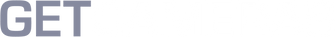Menu
Micro Manager software for microscopy and image processing
The image processing software for microscopy called Micro Manager (uManager) was created to automate and control applications in small spaces. It is designed to function as a comprehensive package for image processing and controlling in microscopy. You can use Micro Manager on a Mac, Linux, or Windows computer. Since the source code for this image processing software for microscopy is provided, you can easily modify it to meet your unique machine vision or microscopy requirements (e.g., by adding your own camera drivers). It fully integrates ImageJ, a package for image processing.
First, this article describes features of the Micro Manager software, including image processing, video recording, and image capture. A comprehensive installation guide for the Micro Manager software can be found in the second section.
User-friendly microscopy software
Micro Manager, a microscopy software, has become well-known for its user-friendliness and versatility. It provides an excellent microscopy solution because of its capacity to manage different microscope parts and carry out intricate image processing operations. In many different fields, engineers and researchers use Micro Manager microscopy software. It is frequently used to take excellent pictures for electron and fluorescence microscopy. It makes it possible to adjust parameters like focus and exposure, guaranteeing the best possible image quality and level of detail in machine vision.
Machine vision cameras integration with Micro Manager
Micro Manager software allows for synchronized data acquisition and multi-camera imaging through a seamless integration with machine vision cameras. You can use a range of machine vision cameras, such as our 1.6MP global shutter camera (MER2-160-75GM-P) or our 6.3MP USB3 MER2-630-60U3M camera. Machine vision tasks are made more accurate and efficient by the machine vision software Micro Manager, which makes image processing operations like segmentation, thresholding, and filtering easier. Researchers can watch material changes and cellular dynamics over time with time-lapse imaging capabilities.
Furthermore, Micro Manager offers sophisticated image analysis tools that let you analyze fluorescence intensities, measure object distances, and extract quantitative data from microscopy images. These measurements can aid researchers in learning more about minuscule phenomena. Micro Manager facilitates the assessment of hardware elements, software algorithms, and image processing techniques, which is essential for the development and testing of new microscopy and machine vision systems.
Microscopy and machine vision applications
Micro Manager is used in many machine vision and microscopy applications. Micro Manager is widely used by scientists and engineers working in disciplines like materials science and biological sciences. Several examples of specific Micro Manager applications are:
- Microscopy: Micro Manager can automate and control a variety of microscopy techniques, including electron, confocal, and fluorescence microscopy.
- Machine vision: Micro Manager allows for the management and automation of tasks such as object detection, classification, and tracking. It has the ability to process images, produce output signals, and gather images from various cameras.
The image processing software offered by Micro Manager is used by researchers in many fields to gain more insight into microscopic phenomena. Cell biologists use it to track the movement of proteins within cells and the division of cells. In addition to other analyses of material structures and attributes, it could be applied to surface imaging and thin film thickness measurements. Engineers commonly use Micro Manager as a tool for developing and testing systems related to machine vision and microscopy. They use it for things like creating algorithms for image processing and assessing camera sensors.
These are but a handful of applications for Micro Manager. Numerous microscopes and machine vision cameras are compatible with the image processing microscopy software Micro Manager. It is a priceless resource for researchers, developers, and educators everywhere due to its intuitive interface, extensive feature set, and open-source nature.
Continue reading for the Micro Manager software installation instructions, or use this form to contact us if you need help.
Installation of Micro Manager
Please ensure you have installed our SDK before installing Micro Manager. To learn how to install our SDK in detail, see our QuickStart article.
From the official website, download Micro Manager, then follow the directions. Download the Daheng.dll and copy it to the Micro Manager installation directory (e.g. C:\Program Files\Micro Manager-2.0). Now you can select the Daheng.dll via the Hardware Configuration Wizard.

As depicted in the screenshots below, follow the Wizard. Make a new configuration first.

Locate the Daheng Imaging directory and choose the attached file. Click on Add… and select OK.

Click on Next until you get to the following window.

Create a new config file (e.g. Daheng.cfg).

Click on Finish when you’re done. Afterwards, connect your machine vision cameras. You can change the parameters of the cameras in the Device Property Browser.

Please note that certain parameters cannot be changed at this moment.

After setting up the camera you can start the acquisition by clicking on the Live Button.


Support for Micro Manager image processing software
To obtain additional assistance with the Micro Manager microscopy software, refer to the official forum by clicking on this link the official forum via this link.
Sunday,Monday,Tuesday,Wednesday,Thursday,Friday,Saturday
January,February,March,April,May,June,July,August,September,October,November,December
Not enough items available. Only [max] left.
Add to WishlistBrowse WishlistRemove Wishlist